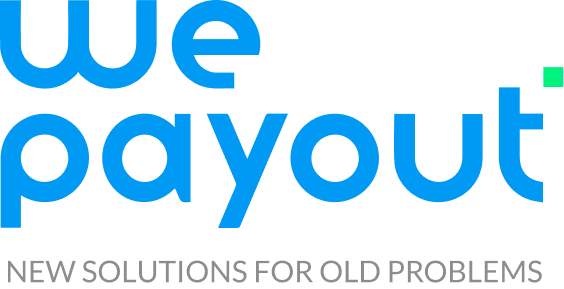WePayOut Payments API (1.2.2)
Download OpenAPI specification:Download
Use this API to access and manage your WePayOut payment's account data(INGLÊS)
All endpoints are available via https and are located at api.wepayout.com.br/v1/payout/.
You can download a postman collection or a swagger file also.
Last update: 2021-02-24
With payout API you are able to manage your Deposits, Payments and Balances
Payments: All transactions that you need to send to beneficiaries.
Deposits: Manage the funds in your wallet.
Transactions: All data in your account statement.
Managing your payments.
Eletronic payments are first stored in our database with AWAITING or RECEIVED status.
Only payments with AWAITING OR RECEIVED status can be canceled.
Payments supports webhook notifications, to receive notifications please provide a valid URL in the notification_url field.
Payments may have the following statuses:
1- RECEIVED - Payment received and stored in our database2- PROCESSING - Payment sent for processing3- PAID - Payment made with success4- REJECTED - Payment rejected by the bank5- INREVIEW - Payment sent to our team for review6- CANCELED- Payment canceled by Merchant or WPO7- AWAITING - Payments awaiting balance8- PROCESSED - Payments sent for processing and waiting confirmation from processor\11- INVALID_DATA_INPUT - Data provided invalid or insuficcient - only available under client request
Payments in final statuses (PAID, CANCELED,REJECTED) can no longer be updated.
'A paginated, filterable and sortable list of payouts'
List your bank transfer payments.
Use filters and pagination to navigate in the database.
Payments have two types: Eletronic transfer and Instant Payment
Eletronic transfer are processed only in business days. Instant payments can be processed at 24/7.
Authorizations:
query Parameters
| per_page | integer >= 0 The number of items that will be displayed per page on paginated lists. |
| page | integer >= 0 The current page that will be displayed on paginated lists. |
| order_by | string Default: "id" Enum: "id" "custom_code" "merchant.name" "amount" "beneficiary.name" "processor.name" "created_at" "paid_at" "status.name" define the ordering of the query |
| sort | string Default: "desc" Enum: "asc" "desc" 'Define the sort order, ascendant or descendant' |
| id | string |
| beneficiary_name | string the name of a single or multiple beneficiaries separated by comma. |
| merchant_id | string |
| beneficiary_document | string |
| processor_id | string |
| status_id | string |
| bank_name | string |
| custom_code | string |
| amount | number |
| payout_type | string Enum: "u" "r" |
| remitter_country | string Example: remitter_country=USA 'Filter records by country of remitter, in ISO3 format' |
| created_after | string |
| created_before | string |
| updated_after | string |
| updated_before | string |
Responses
Response samples
- 200
- 403
[- {
- "id": 111111,
- "amount": 1000,
- "source_currency": "USD",
- "source_amount": 250,
- "custom_code": "YOURAPPCODE",
- "authentication_code": "8132F296ECE9271E97A776777",
- "payment_type": "T",
- "rejection_description": "Rejected by bank",
- "beneficiary": {
- "name": "The Name",
- "pix_key": "userpixkey@user.com",
- "bank_code": "147",
- "bank_branch": "0000",
- "bank_branch_digit": "1",
- "account": "1030000",
- "account_digit": "1",
- "account_type": "CHECKING",
- "document": "12533009091",
- "document_type": "cpf",
- "birthdate": "1970-01-01",
- "phone": "5541987456321",
- "city": "Curitiba",
- "postal_code": "80200-100",
- "province_code": "PR",
- "address": "Rua a Número 10"
}, - "remitter": {
- "name": "The remitter's name",
- "birthdate": "1970-01-01",
- "country": "USA"
}, - "status": {
- "id": 1,
- "name": "Received"
}, - "paid_at": "2020-01-01 23:59:59",
- "created_at": "2020-01-01 23:59:59",
- "updated_at": "2020-01-01 23:59:59",
- "description": "Payment description",
- "currency": "BRL"
}
]Add a new payment
Use this endpoint to send payment instructions to WePayOut
Authorizations:
Request Body schema: application/json
Payment object to be added
| merchant_id required | number 'The Merchant ID, Required when you have access to more than one Merchant' |
| source_currency required | string Source currency |
| amount required | number <double> Float with the amount to be sent |
| custom_code required | string Your code |
| notification_url | string We will send you a HTTP POST with a |
required | object (Beneficiary) |
object (Remitter) | |
| legal_entity_name required | string The name of the payout originator. |
| website required | string Website of the payout originator. |
| instant_payment | number [ 0 .. 1 ] Enum: 0 1 Set |
| receipt_message | string <= 140 characters The message that will be rendered in the payment's receipt |
| description | string <= 140 characters This field content will be sent along with the payment to the beneficiary, available only for instant payments' |
Responses
Callbacks
Request samples
- Payload
{- "amount": 1000,
- "custom_code": "YOURAPPCODE",
- "beneficiary": {
- "name": "The Name",
- "bank_code": "147",
- "bank_branch": "0000",
- "bank_branch_digit": "1",
- "account": "1030000",
- "account_digit": "1",
- "account_type": "CHECKING",
- "document": "12533009091",
- "document_type": "cpf"
}, - "legal_entity_name": "Your client's name",
- "website": "Your client's website"
}Response samples
- 201
{- "id": 111111,
- "amount": 1000,
- "source_currency": "USD",
- "source_amount": 250,
- "custom_code": "YOURAPPCODE",
- "authentication_code": "8132F296ECE9271E97A776777",
- "payment_type": "T",
- "rejection_description": "Rejected by bank",
- "beneficiary": {
- "name": "The Name",
- "pix_key": "userpixkey@user.com",
- "bank_code": "147",
- "bank_branch": "0000",
- "bank_branch_digit": "1",
- "account": "1030000",
- "account_digit": "1",
- "account_type": "CHECKING",
- "document": "12533009091",
- "document_type": "cpf",
- "birthdate": "1970-01-01",
- "phone": "5541987456321",
- "city": "Curitiba",
- "postal_code": "80200-100",
- "province_code": "PR",
- "address": "Rua a Número 10"
}, - "remitter": {
- "name": "The remitter's name",
- "birthdate": "1970-01-01",
- "country": "USA"
}, - "status": {
- "id": 1,
- "name": "Received"
}, - "paid_at": "2020-01-01 23:59:59",
- "created_at": "2020-01-01 23:59:59",
- "updated_at": "2020-01-01 23:59:59",
- "description": "Payment description",
- "currency": "BRL"
}Callback payload samples
{- "custom_code": "YOURAPPCODE",
- "property": "Deposit",
- "property_id": 0,
- "amount": 0,
- "currency": "string",
- "batch_code": "string",
- "date": "2019-01-01 01:00:00",
- "description": "",
- "status_id": 0,
- "status": "Received"
}Export filtered payments receipts in .zip
Authorizations:
query Parameters
| order_by | string Default: "payment.id" Enum: "payment.id" "custom_code" "merchant.name" "amount" "beneficiary.name" "processor.name" "paid_at" "status.name" define the ordering of the query |
| sort | string Default: "desc" Enum: "asc" "desc" 'Define the sort order, ascendant or descendant' |
| id | string |
| beneficiary_name | string the name of a single or multiple beneficiaries separated by comma. |
| merchant_id | string |
| beneficiary_document | string |
| processor_id | string |
| status_id | integer Default: 3 Value: 3 |
| created_after | string |
| created_before | string |
Request Body schema: text/plain
A link to download the .zip file
Responses
Request samples
- Payload
https://export-payouts-data.s3.amazonaws.com/temporaryfilename.zip
Response samples
- 403
{- "error": "Forbidden resource"
}Returns a payment by ID.
Get a Payment object by its ID
Authorizations:
path Parameters
| paymentID required | integer The ID of the payment to return. |
Responses
Response samples
- 200
{- "id": 111111,
- "amount": 1000,
- "source_currency": "USD",
- "source_amount": 250,
- "custom_code": "YOURAPPCODE",
- "authentication_code": "8132F296ECE9271E97A776777",
- "payment_type": "T",
- "rejection_description": "Rejected by bank",
- "beneficiary": {
- "name": "The Name",
- "pix_key": "userpixkey@user.com",
- "bank_code": "147",
- "bank_branch": "0000",
- "bank_branch_digit": "1",
- "account": "1030000",
- "account_digit": "1",
- "account_type": "CHECKING",
- "document": "12533009091",
- "document_type": "cpf",
- "birthdate": "1970-01-01",
- "phone": "5541987456321",
- "city": "Curitiba",
- "postal_code": "80200-100",
- "province_code": "PR",
- "address": "Rua a Número 10"
}, - "remitter": {
- "name": "The remitter's name",
- "birthdate": "1970-01-01",
- "country": "USA"
}, - "status": {
- "id": 1,
- "name": "Received"
}, - "paid_at": "2020-01-01 23:59:59",
- "created_at": "2020-01-01 23:59:59",
- "updated_at": "2020-01-01 23:59:59",
- "description": "Payment description",
- "currency": "BRL"
}Cancels a payment by ID.
Payouts can only be canceled on Received status only. If you need to cancel a payment in another status it is necessary to send an email to WePayout for the evaluation if a cancelation is possible or not.
Authorizations:
path Parameters
| paymentID required | integer The ID of the payment to be deleted. |
Responses
Response samples
- 200
{- "id": 111111,
- "amount": 1000,
- "source_currency": "USD",
- "source_amount": 250,
- "custom_code": "YOURAPPCODE",
- "authentication_code": "8132F296ECE9271E97A776777",
- "payment_type": "T",
- "rejection_description": "Rejected by bank",
- "beneficiary": {
- "name": "The Name",
- "pix_key": "userpixkey@user.com",
- "bank_code": "147",
- "bank_branch": "0000",
- "bank_branch_digit": "1",
- "account": "1030000",
- "account_digit": "1",
- "account_type": "CHECKING",
- "document": "12533009091",
- "document_type": "cpf",
- "birthdate": "1970-01-01",
- "phone": "5541987456321",
- "city": "Curitiba",
- "postal_code": "80200-100",
- "province_code": "PR",
- "address": "Rua a Número 10"
}, - "remitter": {
- "name": "The remitter's name",
- "birthdate": "1970-01-01",
- "country": "USA"
}, - "status": {
- "id": 1,
- "name": "Received"
}, - "paid_at": "2020-01-01 23:59:59",
- "created_at": "2020-01-01 23:59:59",
- "updated_at": "2020-01-01 23:59:59",
- "description": "Payment description",
- "currency": "BRL"
}Add a payment batch
Similar to POST /payments.
With this method you can send a payment batch, the payment batch request cannot have more than 20000 payments lenght or 20MB size.'
Authorizations:
Request Body schema: application/json
| notification_url | string The notitifation url to send updates |
required | Array of PaymentWithPixKeyInsideBatch (object) or PaymentWithBankDetailsInsideBatch (object)[ items ] |
Responses
Callbacks
Request samples
- Payload
{- "payments": [
- {
- "amount": 0.01,
- "custom_code": "unique-code1",
- "beneficiary": {
- "name": "The Name",
- "pix_key": "userpixkey@user.com",
- "document": "12533009091",
- "document_type": "cpf"
}, - "legal_entity_name": "The entity that owns the payment",
- "website": "The entity that owns the payment website",
- "instant_payment": 1
}, - {
- "amount": 0,
- "custom_code": "unique-code2",
- "beneficiary": {
- "name": "The Name",
- "bank_code": "147",
- "bank_branch": "0000",
- "bank_branch_digit": "1",
- "account": "1030000",
- "account_digit": "1",
- "account_type": "CHECKING",
- "document": "12533009091",
- "document_type": "cpf"
}, - "legal_entity_name": "The entity that owns the payment",
- "website": "the entity that owns the payment website",
- "instant_payment": 1
}
]
}Response samples
- 201
- 403
{- "count": 0,
- "total_amount": 0,
- "batch_code": "string"
}Callback payload samples
{- "custom_code": "YOURAPPCODE",
- "property": "Deposit",
- "property_id": 0,
- "amount": 0,
- "currency": "string",
- "batch_code": "string",
- "date": "2019-01-01 01:00:00",
- "description": "",
- "status_id": 0,
- "status": "Received"
}Returns a payment by CustomCode.
Return the payment object using your custom code
Authorizations:
path Parameters
| customCode required | integer The CustomCode of the payment to return. |
Responses
Response samples
- 200
{- "id": 111111,
- "amount": 1000,
- "source_currency": "USD",
- "source_amount": 250,
- "custom_code": "YOURAPPCODE",
- "authentication_code": "8132F296ECE9271E97A776777",
- "payment_type": "T",
- "rejection_description": "Rejected by bank",
- "beneficiary": {
- "name": "The Name",
- "pix_key": "userpixkey@user.com",
- "bank_code": "147",
- "bank_branch": "0000",
- "bank_branch_digit": "1",
- "account": "1030000",
- "account_digit": "1",
- "account_type": "CHECKING",
- "document": "12533009091",
- "document_type": "cpf",
- "birthdate": "1970-01-01",
- "phone": "5541987456321",
- "city": "Curitiba",
- "postal_code": "80200-100",
- "province_code": "PR",
- "address": "Rua a Número 10"
}, - "remitter": {
- "name": "The remitter's name",
- "birthdate": "1970-01-01",
- "country": "USA"
}, - "status": {
- "id": 1,
- "name": "Received"
}, - "paid_at": "2020-01-01 23:59:59",
- "created_at": "2020-01-01 23:59:59",
- "updated_at": "2020-01-01 23:59:59",
- "description": "Payment description",
- "currency": "BRL"
}Manage your funding deposits.
Deposits can have two types: FEE or PAYOUT.FEE deposits are used to fund your fee wallet.PAYOUT deposits are used to fund your payout wallet.
Deposits also supports webhook notifications, to receive notifications please provide a valid URL in the notification_url field.
Deposits can have the following statuses:
- CREATED - Deposit created at WePayout's platform
- CONFIRMED - Deposit received by the Broker but isn't credited yet at a BRL account.
- CANCELED - Deposit canceled by the Merchant
- REJECTED - Deposit rejected by the bank, Broker or WePayout
- IN_REVIEW - Deposit with some divergence which is waiting bank, WePayout or Merchant analyzes.
- CREDITED - Deposit credited at BRL account and at Merchant account
List deposits with given filter
Get the list of Deposits that you registered in WePayOut.
You can use filters and pagination to navigate in the database.
Authorizations:
query Parameters
| per_page | integer >= 0 The number of items that will be displayed per page on paginated lists. |
| page | integer >= 0 The current page that will be displayed on paginated lists. |
| order_by | string Default: "deposit.id" Enum: "deposit.id" "merchant.name" "currency.name" "sender_name" "amount" "converted_amount" "date" "status" "type" "deposit.created_at" define the ordering of the query |
| sort | string Default: "desc" Enum: "asc" "desc" 'Define the sort order, ascendant or descendant' |
| merchant_name | string Name of a single or multiple merchants separated by comma |
| created_after | string |
| created_before | string |
| merchant_id | string |
| currency.name | string The name of the currency |
| id | string WPO ID |
| status_id | string single or multiple (separated by comma) |
Responses
Response samples
- 200
- 403
[- {
- "id": 1111111,
- "status": 0,
- "amount": 1000,
- "sender_name": "Your company's name",
- "notes": "Deposit identification or information that should be considerated",
- "currency": "BRL",
- "type": "FEE",
- "date": "2019-01-01"
}
]Add a new deposit
Deposits are used to register and track the funds that you send to WePayOut.
- When WePayout receives the deposit in foreign currency it will change the deposit status to Confirmed.
- When the amount received is exchanged to local currency and the credit is received at WePayout’s account, the deposit status will change to Credited and the value amount will be credited at Merchant's account.
Authorizations:
Request Body schema: application/json
'DepositRequest object to be added'
| amount required | number |
| sender_name required | string The name of the money sender |
| notes required | string Your deposit notes |
| currency required | string Enum: "BRL" "USD" "EUR" 'The value must be BRL, USD or EUR' |
| type required | string Enum: "FEE" "PAYOUTS" The value must be FEE or PAYOUTS |
| notification_url | string We will send you a HTTP POST with a Notification Object when deposit status changes |
| date required | string Date refers to the date the deposit was sent from your bank account. It is important to inform the correct deposit date to WePayout be able to follow up the order with the Broker. |
Responses
Callbacks
Request samples
- Payload
{- "amount": 1000,
- "sender_name": "Your company's name",
- "notes": "Deposit identification or information that should be considerated",
- "currency": "BRL",
- "type": "FEE",
- "date": "2019-01-01"
}Response samples
- 201
{- "id": 1111111,
- "status": 0,
- "amount": 1000,
- "sender_name": "Your company's name",
- "notes": "Deposit identification or information that should be considerated",
- "currency": "BRL",
- "type": "FEE",
- "date": "2019-01-01"
}Callback payload samples
{- "custom_code": "YOURAPPCODE",
- "property": "Deposit",
- "property_id": 0,
- "amount": 0,
- "currency": "string",
- "batch_code": "string",
- "date": "2019-01-01 01:00:00",
- "description": "",
- "status_id": 0,
- "status": "Received"
}You can have many merchants in your account, to get information about the merchants you have access use the methods provided below
Get a list of all available merchants
Merchants are the accounts that you have at WePayOut.
Use this endpoint to navigate and filter them.
Authorizations:
query Parameters
| per_page | integer >= 0 The number of items that will be displayed per page on paginated lists. |
| page | integer >= 0 The current page that will be displayed on paginated lists. |
| order_by | string Default: "payment.id" Enum: "payment.id" "custom_code" "merchant.name" "amount" "beneficiary.name" "processor.name" "paid_at" "status.name" define the ordering of the query |
| sort | string Default: "desc" Enum: "asc" "desc" 'Define the sort order, ascendant or descendant' |
| id | string |
| franchise_name | string the name of a single or multiple franchises separated by comma. |
| name | string the name of a single or multiple merchants separated by comma. |
| type | string a single or multiple types of merchant separated by comma. |
| legal_name | string the legal name of a single or multiple merchants separated by comma. |
| legal_entity_number | string the legal entity number of a single or multiple merchants separated by comma. |
| city | string single or multiple separated by comma. |
| state | string single or multiple separated by comma. |
| country | string single or multiple separated by comma. |
| fee | string single or multiple separated by comma. |
| exchange_rate | string single or multiple separated by comma. |
| created_after | string |
| created_before | string |
Responses
Response samples
- 200
- 403
[- {
- "id": 1,
- "name": "Lorem Ipsum",
- "type": "U",
- "legal_name": "Legal Name",
- "legal_entity_number": "74027713000185",
- "city": "CITY",
- "state": "STATE",
- "country": "COUNTRY",
- "logo": "path/to/logo.jpeg",
- "fee": 8.88,
- "exchange_rate": 2.34
}
]Get your balance
Get the balance of some merchant.
If you have only one merchant registered you don't need to pass the merchant_id query string param.
Authorizations:
query Parameters
| merchant_id | integer 'The ID of the merchant, it''s required for users that has access to more than one merchant' |
Responses
Response samples
- 200
{- "feeBalance": 100.99,
- "payoutBalance": 1000.1,
- "payoutAvailableBalance": 1000.1,
- "feeAvailableBalance": 1000.1
}Transactions are stored in your wallet.
Each transaction has an operation_type wich can be CREDIT or DEBIT.
Transactions also impact specific wallets, this information is available in the balance_type field, wich can be FEE or PAYOUT.
'A paginated, filterable and sortable list of transactions'
List all transactions in the database.
Use this endpoint to paginate, filter and navigate in the database.
Authorizations:
query Parameters
| per_page | integer >= 0 The number of items that will be displayed per page on paginated lists. |
| page | integer >= 0 The current page that will be displayed on paginated lists. |
| order_by | string Default: "transaction.id" Enum: "transaction.id" "merchant.name" "operation_type" "balance_type" "description" "amount" "available_balance" "balance" "transaction.created_at" define the ordering of the query |
| sort | string Default: "desc" Enum: "asc" "desc" 'Define the sort order, ascendant or descendant' |
| id | string |
| merchant_id | string |
| source | string Enum: "payment" "deposit" "merchant_note" 'The entity that generate the transaction, can be Payment, Deposit or MerchantNote' |
| operation_type | string Enum: "D" "C" Use |
| balance_type | string Enum: "F" "P" ' |
| created_after | string |
| created_before | string |
Responses
Response samples
- 200
- 403
[- {
- "id": 1,
- "amount": 1,
- "impact_balance": "Balance",
- "description": "Payout Invoice: 10",
- "balance_type": "Fee",
- "operation_type": "Debit",
- "created_at": "2020-01-01 18:00:00",
- "currency": {
- "id": 1,
- "name": "Dollars",
- "code": "USD",
- "symbol": "$"
}, - "merchant": {
- "id": 1,
- "name": "Lorem Ipsum",
- "type": "U",
- "legal_name": "Legal Name",
- "legal_entity_number": "74027713000185",
- "city": "CITY",
- "state": "STATE",
- "country": "COUNTRY",
- "logo": "path/to/logo.jpeg",
- "fee": 8.88,
- "exchange_rate": 2.34
}
}
]'A paginated, filterable and sortable list of banks'
Return the list of banks available
Authorizations:
query Parameters
| per_page | integer >= 0 The number of items that will be displayed per page on paginated lists. |
| page | integer >= 0 The current page that will be displayed on paginated lists. |
| order_by | string Default: "bank.id" Enum: "bank.id" "code" "name" "document_name" "logo" "created_at" "updated_at" define the ordering of the query |
| sort | string Default: "desc" Enum: "asc" "desc" 'Define the sort order, ascendant or descendant' |
| id | string |
| code | string single or multiple separated by comma. |
| name | string single or multiple separated by comma. |
| document_name | string single or multiple separated by comma. |
| created_before | string |
| created_after | string |
| updated_before | string |
| updated_after | string |
Responses
Response samples
- 200
- 403
[- {
- "code": "string",
- "name": "string",
- "document_name": "string",
- "logo": "string"
}
]This feature is only available for certain merchants, please talk with our team if you want to use this API.
List exchange rates
List exchange rates.
Use filters and pagination to navigate in the database.
To get only the available exchange rates you can filter it using the status parameter with the value 1.
Authorizations:
query Parameters
| per_page | integer >= 0 The number of items that will be displayed per page on paginated lists. |
| page | integer >= 0 The current page that will be displayed on paginated lists. |
| status | string Enum: "0" "1" Example: status=1 The exchange rate status, for available exchange rates use 1; for past exchange rates use 0 |
| created_after | string Example: created_after=2021-01-01 Date |
| created_before | string Example: created_before=2021-01-01 Date |
Responses
Response samples
- 200
- 403
[- {
- "id": 0,
- "exchange_rate": 0,
- "amount": 0,
- "amount_used": 0,
- "status": 0,
- "created_at": "string",
- "updated_at": "string",
- "merchant": {
- "id": 0,
- "name": "string"
}, - "currency": {
- "id": 0,
- "code": "string"
}
}
]